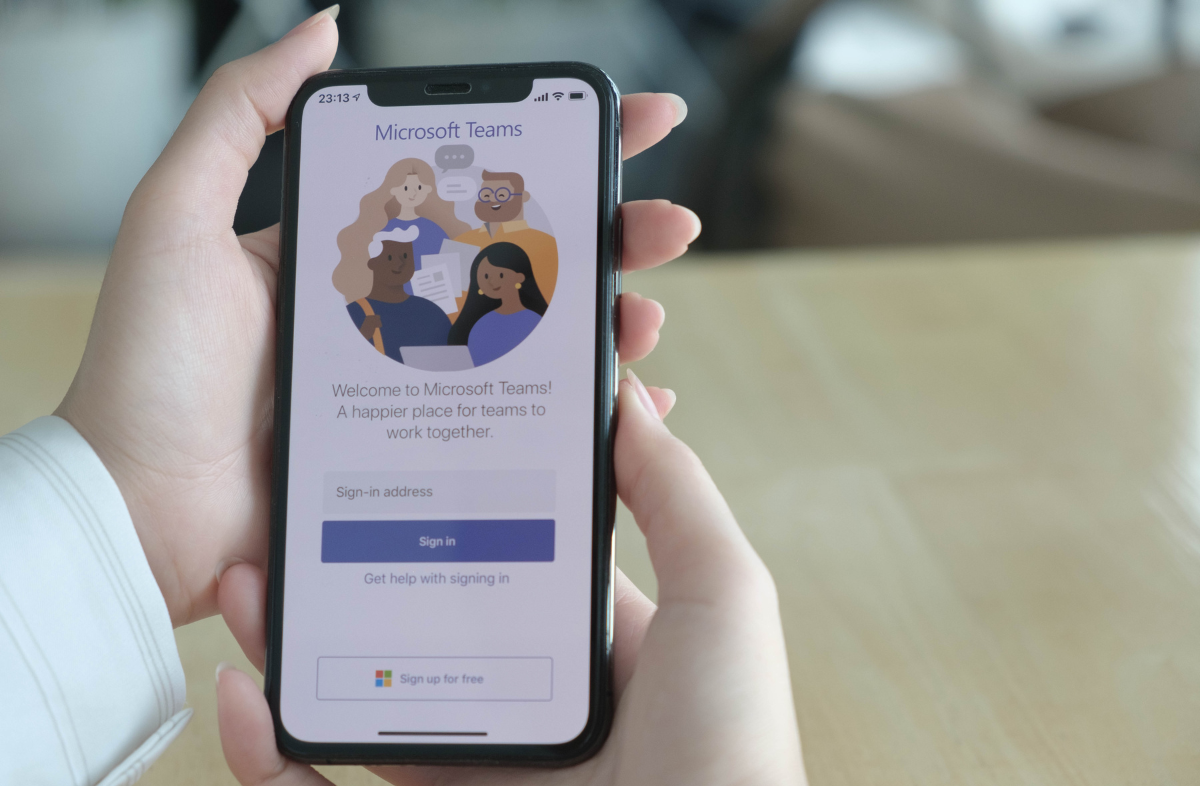With hybrid and remote workforces becoming the new norm, many businesses are searching for tools that enhance business performance and employee satisfaction. With Microsoft 365’s range of software, businesses can experience seamless integration and workflow. Microsoft Teams, a key component of Microsoft 365, has emerged as a superior video conference tool that offers a plethora of benefits that make it stand out among competitors.
Seamless Collaboration with Microsoft 365 Business Suite
Microsoft Teams perfectly integrates with all of Microsoft 365’s applications, creating a unified digital workspace that streamlines workflows and enhances productivity. With this integration, users can schedule and join meetings directly from Outlook, share files from OneDrive and SharePoint within the Teams platform, and collaborate on documents in real-time using familiar Office applications. This deep integration eliminates the need for constantly switching between applications, saving time and reducing friction in day-to-day business operations.
Why Microsoft Teams is Tailored for Hybrid and Remote Workforces
Microsoft Teams is purpose-built to meet the needs of hybrid and remote workforces. It provides a centralised hub where team members can communicate, collaborate, and stay connected regardless of their physical location. Teams offer persistent chat channels, allowing team members to have ongoing conversations, share files, and maintain a record of discussions for future reference. Additionally, features like audio and video calling, screen sharing, and virtual whiteboarding enable real-time collaboration, fostering a sense of teamwork and inclusivity.
How Do Microsoft Teams Compare to Their Competitors?
When compared to competitors like Google Meets and Zoom, Microsoft Teams offers distinct advantages that make it a superior choice for businesses:
- Comprehensive Collaboration Platform: While Google Meets and Zoom primarily focus on video conferencing, Microsoft Teams goes beyond that by providing a comprehensive collaboration platform. Teams integrates chat, file sharing, screen sharing, project management, and more, all within a single interface, reducing the need for multiple tools and enhancing productivity.
- Seamless Integration with Microsoft 365: As previously mentioned, Teams’ deep integration with Microsoft 365 enhances its functionality and provides a cohesive experience for users. This integration allows for easy access to email, calendars, documents, and other productivity tools, enabling efficient collaboration and communication.
- Security and Compliance: Microsoft Teams prioritises security and compliance, offering robust features like end-to-end encryption, multi-factor authentication, and data loss prevention. These measures ensure that sensitive information shared during video conferences is protected, making Teams a trusted platform for businesses with stringent security requirements.
The Benefits of Microsoft Teams for Businesses
Large Meeting Capacity
Microsoft Teams supports up to 10,000 participants in a single meeting, making it ideal for webinars, company-wide updates, and training meetings. This scalability allows businesses to reach a broader audience and facilitate effective communication across large teams.
High-Quality Audio and Video
Teams deliver high-definition audio and video capabilities, ensuring clear communication during video conferences. Whether participants are in the same office or dispersed globally, Teams provides a reliable and immersive meeting experience.
Advanced Collaboration Features
Teams offer a range of collaboration features that enhance productivity within meetings. Screen sharing enables participants to share their screens for presentations or demonstrations, while virtual whiteboarding facilitates brainstorming and visual collaboration. Real-time document editing and co-authoring allow team members to collaborate on files simultaneously, streamlining teamwork and reducing versioning issues.
Intelligent AI Features
Teams leverage artificial intelligence to enhance the meeting experience. Background blur minimises distractions by blurring the background during video calls, ensuring the focus remains on the participants. Noise suppression filters out background noise, enhancing audio quality. Additionally, Teams can automatically transcribe meeting conversations, making it easier to review discussions and capture important details.
Enhanced Security and Compliance
Microsoft Teams incorporates robust security measures to protect sensitive information. It encrypts data both in transit and at rest, preventing unauthorised access. Multi-factor authentication adds an extra layer of security, ensuring that only authorised individuals can access meetings and sensitive data. Data loss prevention policies help businesses comply with regulatory requirements and prevent the accidental sharing of confidential information.
Microsoft 365: A Holistic Solution for Businesses
As previously mentioned, Microsoft 365 offers a suite of tools that further enhance business functionality. For example, Outlook email and calendar management provide a robust communication and planning system. With Outlook, users can efficiently manage their emails, schedule meetings, and collaborate on calendars, this ensures effective business communication and coordination. Furthermore, with SharePoint and OneDrive businesses can provide secure file storage in which employees can share files and documents while also co-authoring and being able to view version history. This Cloud storage means you can access important files from anywhere; allowing for effective hybrid and remote work. Finally, Microsoft Word, Excel, PowerPoint, and other applications within Microsoft 365 empower employees to create, edit and collaborate on documents in real-time. All of these platforms can be enhanced with the use of Microsoft Teams which allows for exceptional communication and performance, no matter where you are.
Microsoft Teams, in synergy with Microsoft 365, offers a superior video conference tool that caters to the needs of hybrid and remote workforces. By choosing Microsoft 365, businesses can unlock their full potential, streamline workflows, and embrace the future of work with confidence.
If you want to incorporate Microsoft 365 Suite into your Business, then contact us at Flatrate Services. We are certified Microsoft partners who can assist you through the whole process of installation, migration, management, and optimisation.
Contact us on 0333 577 9495 or click here.